How to install Ulauncher application launcher for Linux Ubuntu; Ulauncher is an application launcher for Linux Ubuntu Systems which can be used to launch application from the systems.
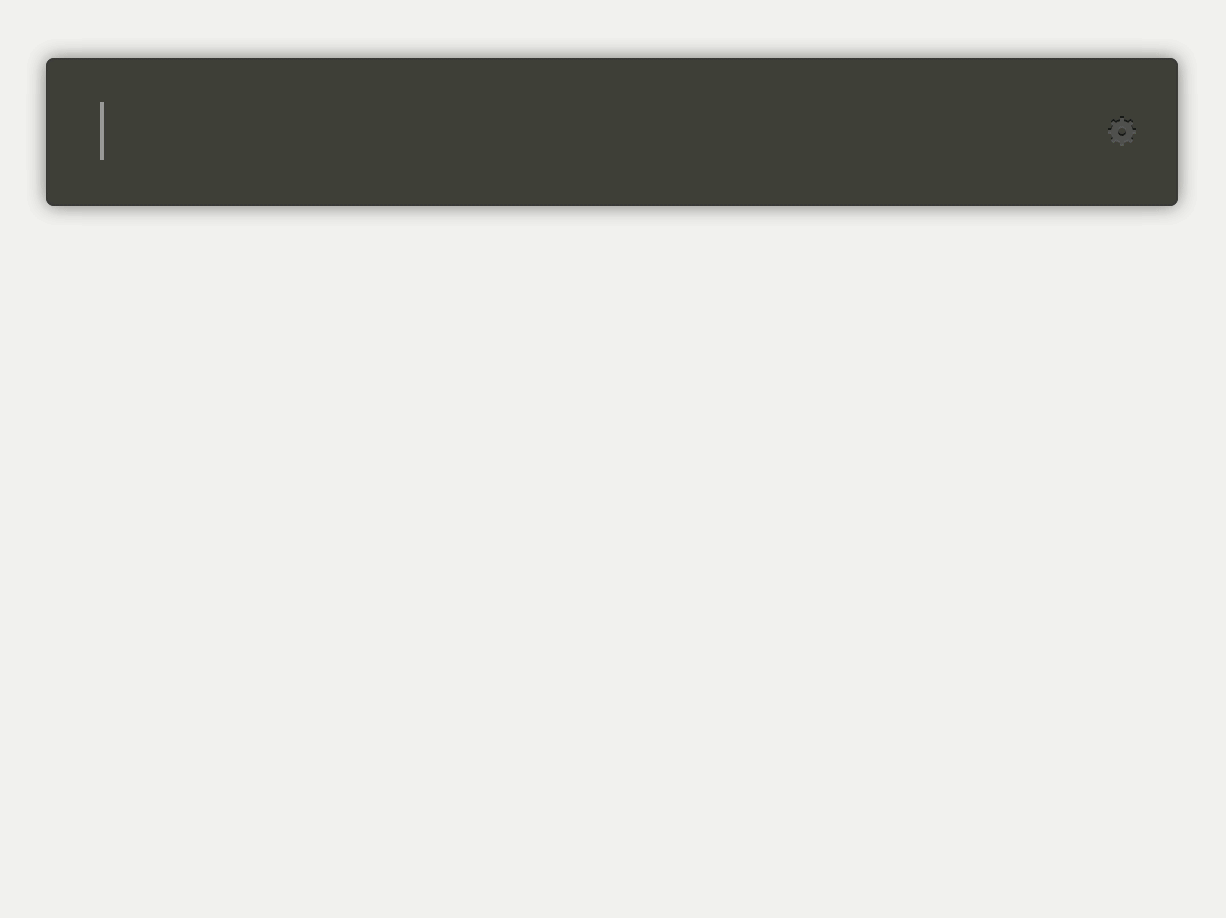
Ulauncher Features
- Fuzzy Search - Type in an application name without worrying about spelling. Ulauncher will figure out what you meant. It also remembers your previous choices and automatically selects the best option for you
- Custom Color Themes – Ulauncher provides 4 themes built in. But if you need something different you can always create a custom color theme. Docs are here
- Shortcuts and Extensions – Improve your workflow with customizable shortcuts and extensions. Create a shortcut for web search or your scripts or install a 3rd party extension
- Fast Directory Browser – Browse files and directories with ease. Type ~ or / to start. Press Alt+Enter to access an alt menu
Ulauncher 5.3.0 Features
- Migrated to Python 3
- Change version schema. Now there’s stable version and beta version
- Fixed #377: Result item that belongs to an extension is not automatically selected if user previously selected the same item using the same query
- #339 – Fixed issue with skipping result items on navigating by arrow keys
- #347 – Store .db files in
~/.local/share/ulauncher - #377 – Fixed a bug where a result item that belongs to an extension is not automatically selected if user previously selected the same item using the same query
- #389 – Fixed a bug where an argument to shell commands get %s instead of the real argument
- #419 – Potentially fixed issue with wrong window position in some DEs
Install Ulauncher in Ubuntu
Run the following commands in terminal to install Ulauncher fast app launcher in Ubuntu Linux Systems:
sudo apt-get upgrade
sudo apt-get update
sudo add-apt-repository ppa:agornostal/ulauncher
sudo apt-get update
sudo apt install ulauncher
