Install Brave browser on Ubuntu Linux Systems. The new Brave browser blocks ads and trackers that slow you down and invade your privacy. Discover a new way of thinking about how the web can work.
The new Brave browser has lots of exciting features:
- Load pages 3x to 6x faster – Watch Brave in action, head-to-head-to-head against Chrome and Firefox. Brave loads pages three times as fast out of the box with nothing to install, learn or manage.
- Import and continue where you left off – It’s easy to import your settings from your old browser. You can do it during the welcome tour or later through the menus.
- All of your old browser profiles will appear in a list. You can import other browser data through the main menu item called “Import Bookmarks and Settings.”
- Brave fights malware and prevents tracking, keeping your information safe and secure. It’s our top priority.
- Our servers neither see nor store your browsing data – it stays private, on your devices, until you delete it. Which means we won’t ever sell your data to third parties.
- Choose your settings on a per-site or browser-wide basis. See how many ads and trackers are being blocked by Brave every day on the New Tab Page.
- Whenever possible, Brave automatically upgrades to HTTPS for secure, encrypted communications when an ordinary browser would use an insecure connection.
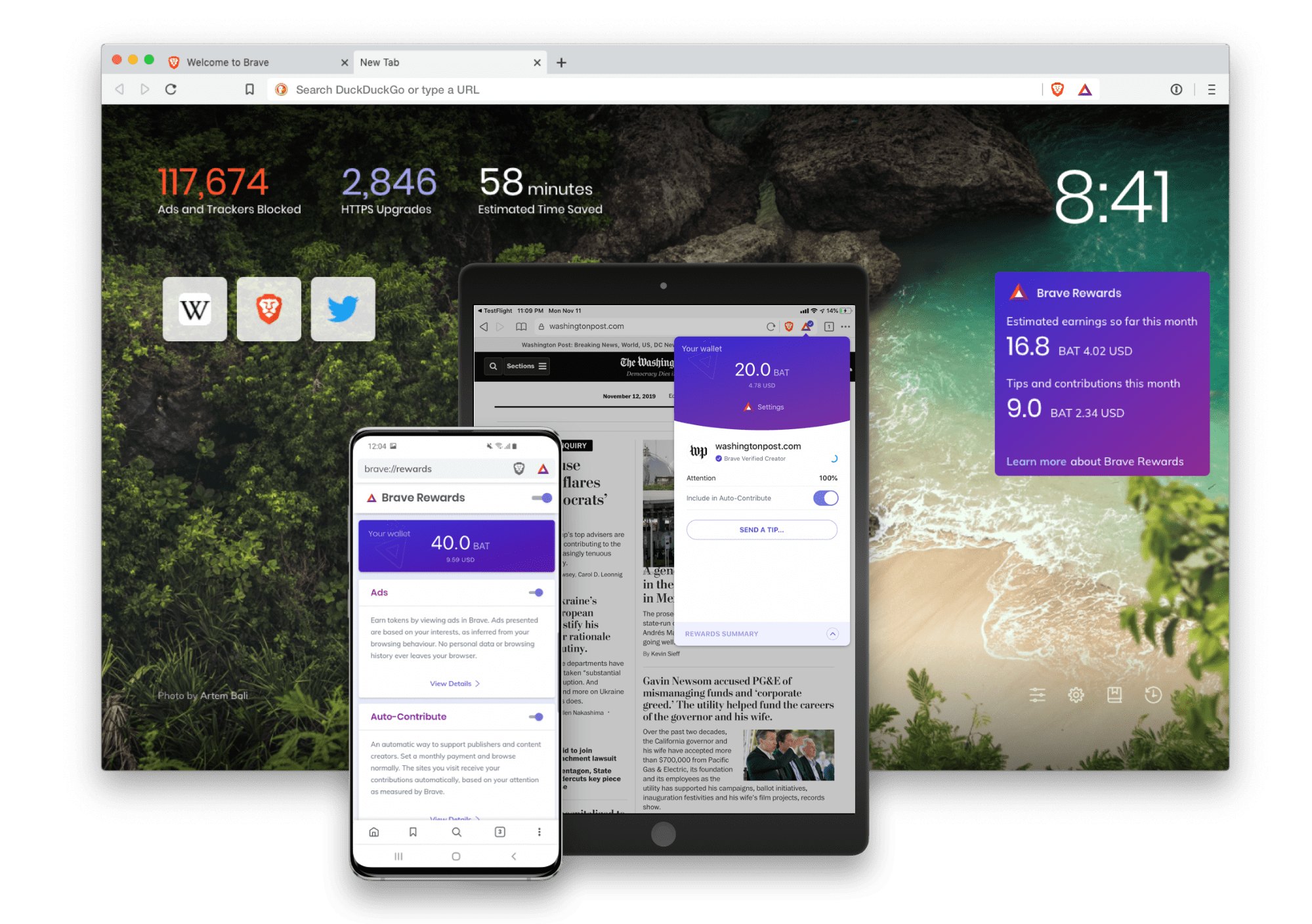
Features of Brave Browser
The most important features of Brave Browser is that Brave Shields for automatic ad and tracker blocking – Brave Shields, on by default and customizable from the address bar, block invasive third-party ads, trackers, and autoplay videos immediately – without needing to install any additional programs. Users can now confidently browse the web knowing that their interests and reading habits are not being tracked. Because Brave Shields removes the friction of unwanted content, Brave loads websites up to 3 to 6 times faster than other browsers and introduces significant memory and battery savings on desktop and mobile.
In fact, Brave saves an average of 27 seconds per page load against Chrome on macOS and 22 seconds per page against Firefox, and Brave uses 58% less data than Chrome to load those same pages. Brave also uses less memory than other browsers, with an improvement of 40% over Chrome and 47% over Firefox.
Other features of Brave Browser are:
Shields
- Ad blocking
- Fingerprinting prevention*
- Cookie control*
- HTTPS upgrading*
- Block scripts*
- Per-site shield settings
- Configurable global shield defaults
Tabs & Windows
- Private Windows
- Pinned Tabs*
- Auto-unload*
- Drag and drop*
- Duplicate*
- Close Options
- Find on page
- Print page
Security
- Clear browsing data
- Built-in password manager
- Form autofill
- Control content access to full-screen presentation*
- Control site access to autoplay media
- Send “Do not track” with browsing requests
Address Bar
- Add Bookmark
- Autosuggest URLs
- Search from address bar
- Autosuggest search terms
- Show/hide bookmarks toolbar*
- Show secure or insecure site
Search
- Choose default search engine
- Use keyboard shortcuts for alternate search engines*
- Option to use DuckDuckGo for private window search*
Extensions/Plugins
Brave Desktop now supports most of the Chrome extensions in the chrome web store.
Install Brave Browser on Ubuntu
Brave is available as a fast, free, secure web browser for your mobile devices. Complete with a built-in ad blocker that prevents tracking and provides security protection with optimized data and battery performance.
sudo apt install apt-transport-https curl
sudo apt update
curl -s https://brave-browser-apt-release.s3.brave.com/brave-core.asc | sudo apt-key add -
sudo sh -c 'echo "deb [arch=amd64] https://brave-browser-apt-release.s3.brave.com $(lsb_release -sc) main" >> /etc/apt/sources.list.d/brave.list'
sudo apt update
sudo apt install brave-browser
NOTE: For Ubuntu Linux 19.x, you have to replace $(lsb_release -sc) in the above line of code with bionic and for Ubuntu Linux 18.x, replace with xenial.
