Microsoft’s Windows Terminal Version 1.0 released. Windows Terminal is a modern terminal application for users of command line tools and shells like Command Prompt, PowerShell, and Windows Subsystem for Linux (WSL).
Its main features include multiple tabs, panes, Unicode and UTF-8 character support, a GPU accelerated text rendering engine, and the ability to create your own themes and customize text, colors, backgrounds, and shortcut key bindings.
Any application that has a command line interface can be run inside Windows Terminal. This includes everything from PowerShell and Command Prompt to Azure Cloud Shell and any WSL distribution such as Ubuntu or Oh-My-Zsh.
Windows Terminal
The Windows Terminal is a modern, fast, efficient, powerful, and productive terminal application for users of command-line tools and shells like Command Prompt, PowerShell, and WSL. Its main features include multiple tabs, panes, Unicode and UTF-8 character support, a GPU accelerated text rendering engine, and custom themes, styles, and configurations.
This is an open source project and we welcome community participation. To participate please visit https://github.com/microsoft/terminal
The Terminal will also need to meet our goals and measures to ensure it remains fast and efficient, and doesn’t consume vast amounts of memory or power.
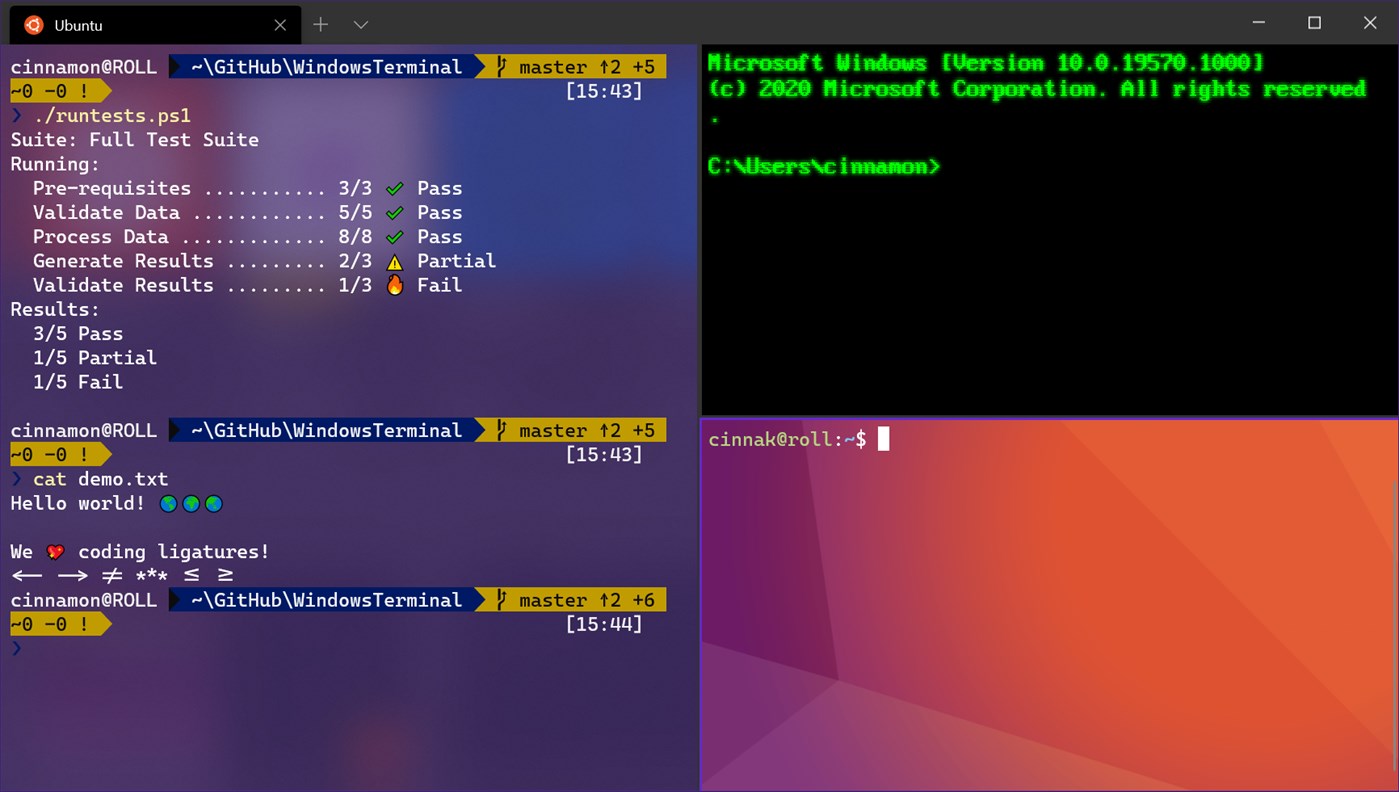
Windows Terminal v1.0.1401.0
- Windows Terminal now ships with Cascadia Code 2005.15.
- All emoji are now sized as recommended by Unicode 13.0. You will see some emoji that are smaller than you want them to be. That’s just a fact of life. (#5934)
- Documentation for Windows Terminal has moved to docs.microsoft.com!
- Existing user documentation in this repository will be moving to a nice farm upstate in short order.
It will not escape your notice that there are two packages in this release:
- WindowsTerminal is the stable build of Terminal.
- WindowsTerminalPreview is the preview version, which can be installed side-by-side with the stable version.
The Windows Console Host
The Windows Console host, conhost.exe, is Windows’ original command-line user experience. It also hosts Windows’ command-line infrastructure and the Windows Console API server, input engine, rendering engine, user preferences, etc. The console host code in this repository is the actual source from which the conhost.exe in Windows itself is built.
Since taking ownership of the Windows command-line in 2014, the team added several new features to the Console, including background transparency, line-based selection, support for ANSI / Virtual Terminal sequences, 24-bit color, a Pseudoconsole (“ConPTY”), and more.
However, because Windows Console’s primary goal is to maintain backward compatibility, we have been unable to add many of the features the community (and the team) have been wanting for the last several years including tabs, unicode text, and emoji.
These limitations led us to create the new Windows Terminal.
Windows Terminal 1.0
Windows Terminal has come a long way since its announcement at Microsoft Build 2019. You can download Windows Terminal from the Microsoft Store or from the GitHub releases page. Windows Terminal will have monthly updates, starting in July 2020.
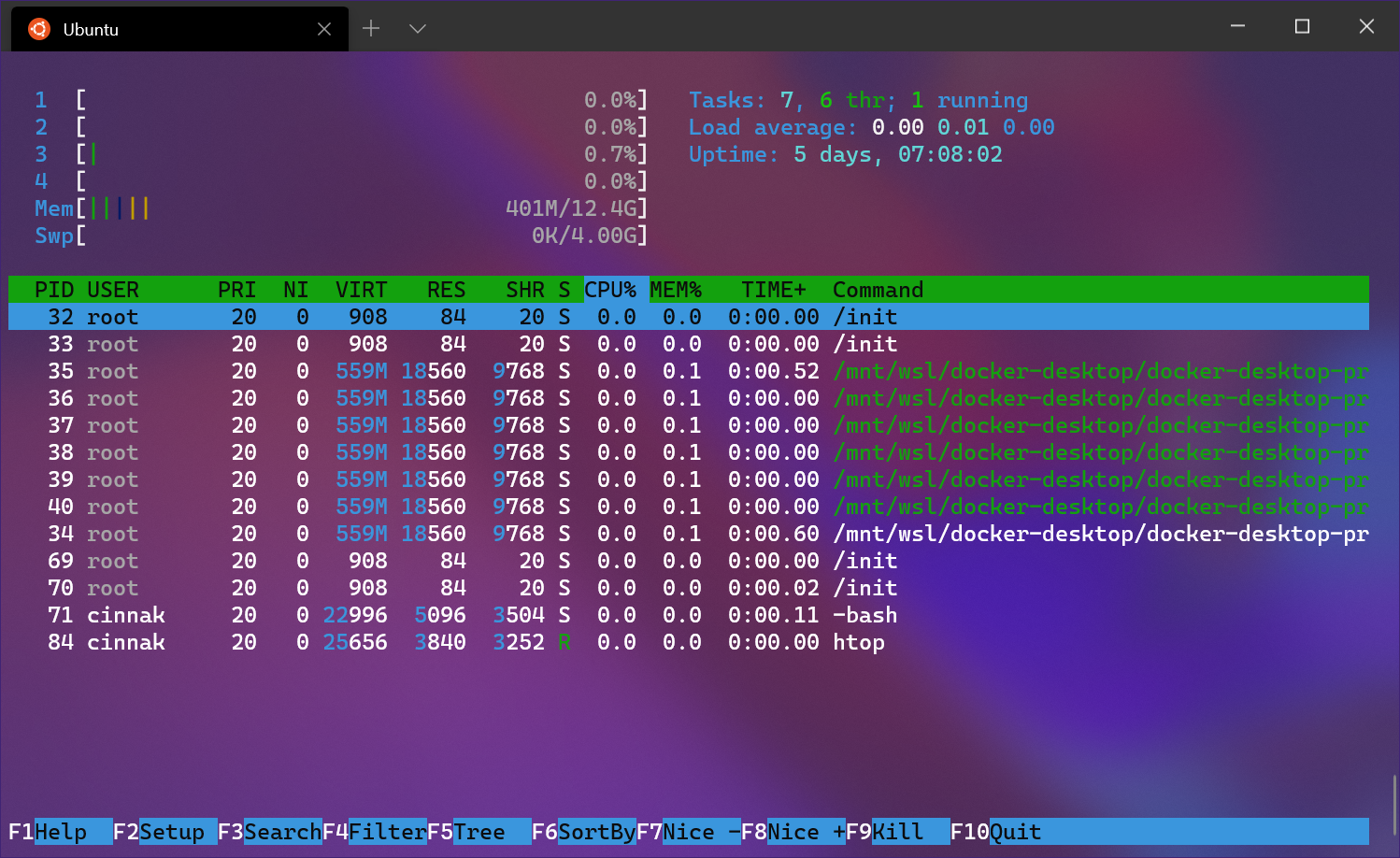
Windows Terminal Preview
We are also launching a preview channel of Windows Terminal. If you are someone who likes to be involved with the development of Windows Terminal and use the latest features as soon as they are developed, this is the channel for you! You can download Windows Terminal Preview from the Microsoft Store or from the GitHub releases page. Windows Terminal Preview will have monthly updates, starting in June 2020.
