Best music player for Linux 2022. Here is the collection of best open source desktop music players for Linux. Download the best music player for Ubuntu 2022.
1. Amberol

https://gitlab.gnome.org/World/amberol
Amberol plays music, and nothing else. Amberol is a small and simple sound and music player that is well integrated with GNOME. Amberol aspires to be as small, unintrusive, and simple as possible. It does not manage your music collection; it does not let you manage playlists, smart or otherwise; it does not let you edit the metadata for your songs; it does not show you lyrics for your songs, or the Wikipedia page for your bands.
You can install stable builds of Amberol from Flathub by using this command:
flatpak remote-add --if-not-exists flathub https://flathub.org/repo/flathub.flatpakrepoflatpak install flathub io.bassi.Amberol
2. Elisa

Elisa is a music player developed by the KDE community that strives to be simple and nice to use. The Elisa music player is powered with Baloo indexing support which can automatically look in your music folder for music files and cover art. User can also create and manage all your playlists from the built-in side panel. It comes with an inbuilt Party Mode feature.
3. Rhythmbox

https://wiki.gnome.org/Apps/Rhythmbox
Rhythmbox is Ubuntu’s default music player app and is also a music management application, designed to work well under the GNOME desktop.
In addition to music stored on your computer, it supports network shares, podcasts, radio streams, portable music devices (including phones), and internet music services such as Last.fm and Magnatune.
Rhythmbox is Free software, based on GTK+ and GStreamer, and is extensible via plugins written in Python or C.
How to Install Rhythmbox Music Player 3.4.6 via PPA in Ubuntu 22.04
4. Strawberry
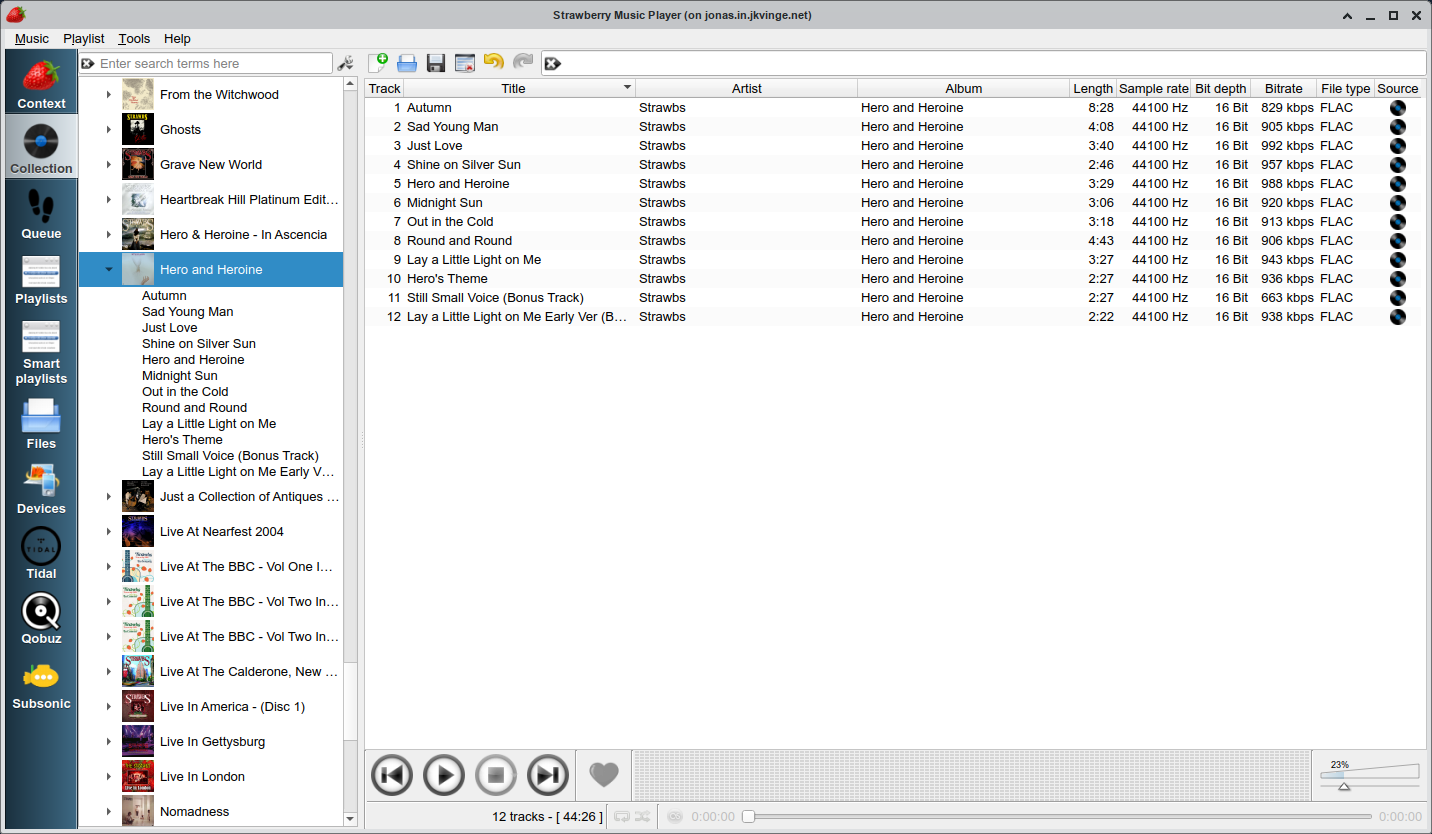
https://www.strawberrymusicplayer.org/
Strawberry is an open source music player and music collection organizer which is perfect for Unix based systems. The player is aimed at music collectors and audiophiles as it can play and manage your digital music collection, or lets you stream your favorite radios. It also comes with an advanced audio output and device configuration for bit-perfect playback on Linux
5. Audacious

https://audacious-media-player.org/
Audacious is a free advanced audio player for Linux Ubuntu and many other UNIX-compatible systems. It focuses on low resource usage, high audio quality, and support for a wide range of audio formats. It was originally based on Beep Media Player, which was in turn based on XMMS.
Users can drag and drop folders and individual song files, search for artists and albums in your entire music library, or create and edit your own custom playlists. Listen to CD’s or stream music from the Internet.
Install Audacious 4.2 Music Player for Linux Ubuntu
