Install Spotify on Ubuntu 16.04. How to Install Spotio On Ubuntu 16.04. Spotio is an Rdio-inspired skin for Spotify, a light theme for the Spotify desktop app for Linux Ubuntu Systems.
Spotify is a digital music service that gives you access to millions of songs. Spotify works on your computer, mobile, tablet and TV. It comes with unlimited, ad-free music. Users can also download music & listen offline.
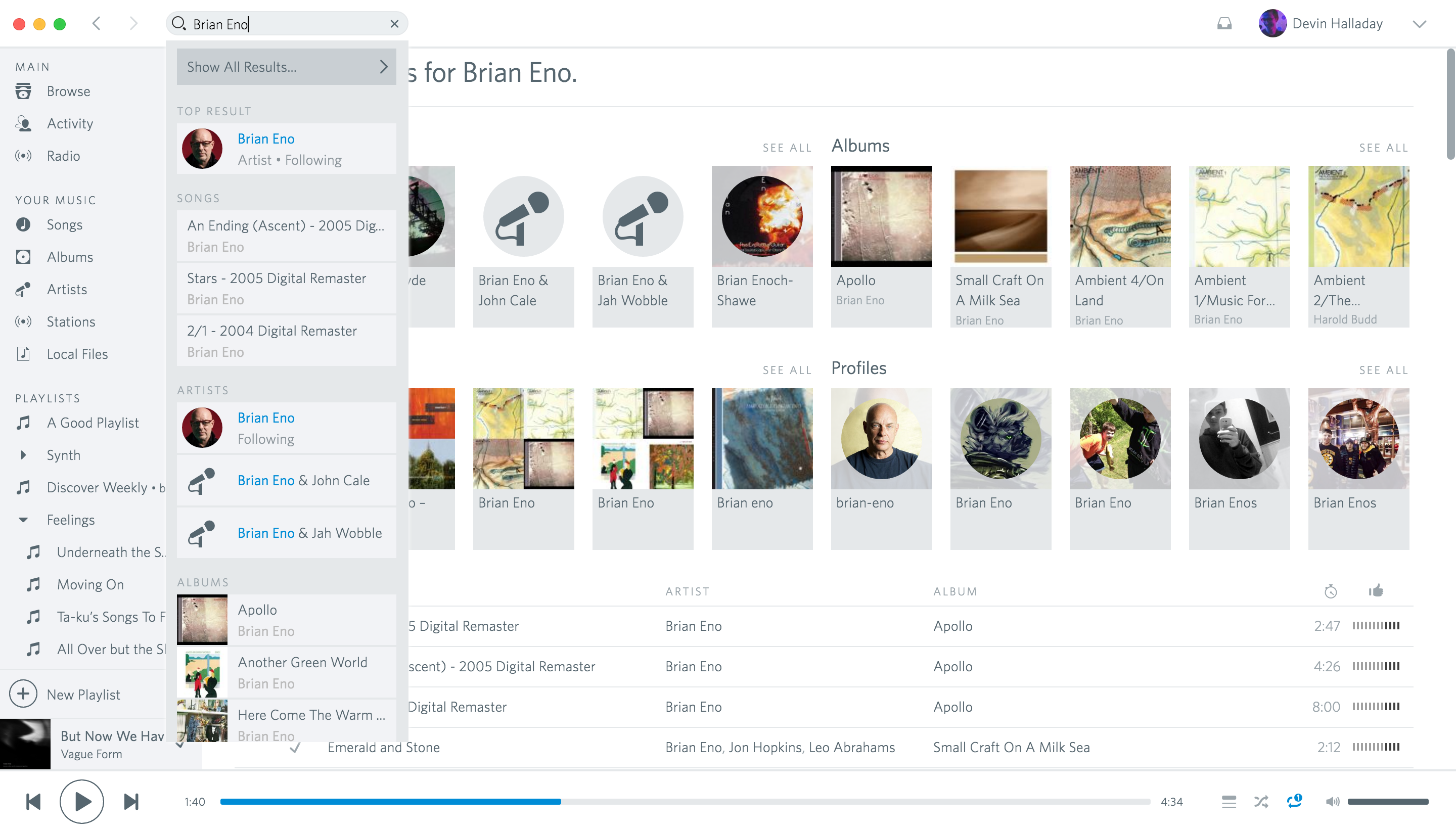
Install Spotio On Ubuntu 16.04
1. Quit your local Spotify app.
2. Make sure you have allowed opening applications from unidentified developers in your system security settings, otherwise this won’t work.
3. Download Spotio From GitHub https://github.com/devinhalladay/spotio/archive/master.zip
4. Extract/unzip the downloaded archive.
5. Next open Terminal and run the following commands:
cd ~/Downloads/spotio-master
./setup-linux.sh
The setup-linux.sh will download the latest Spotify version and themes.
6. Once the above command in finished, run:
cd dist/
sudo dpkg -i spotio.deb
Install Spotify on Ubuntu 16.04
Run the following commands to add the Spotify repository and install it on Ubuntu Systems:
sudo apt-key adv --keyserver hkp://keyserver.ubuntu.com:80 --recv-keys BBEBDCB318AD50EC6865090613B00F1FD2C19886
echo deb http://repository.spotify.com stable non-free | sudo tee /etc/apt/sources.list.d/spotify.list
sudo apt-get update
sudo apt-get install spotify-client
Once installed, open the Spotify from Ubuntu Dash or Terminal.
