Vivaldi 1.8 released. Install the latest release of Vivaldi web browser on Ubuntu 16.10 and Ubuntu 16.04 Systems. Vivaldi 1.8 comes with an impressive history feature. Vivaldi’s new History feature lets users explore their browsing patterns, backed by statistics and visual clues.
“We want to make browsing history more useful than ever before,” says Jon von Tetzchner, CEO at Vivaldi Technologies. “Instead of having to scroll through hundreds of lines, Vivaldi gives a comprehensive overview of history, presented in a visual way. This lets our users analyze their online activity and helps them find what they are looking for.”
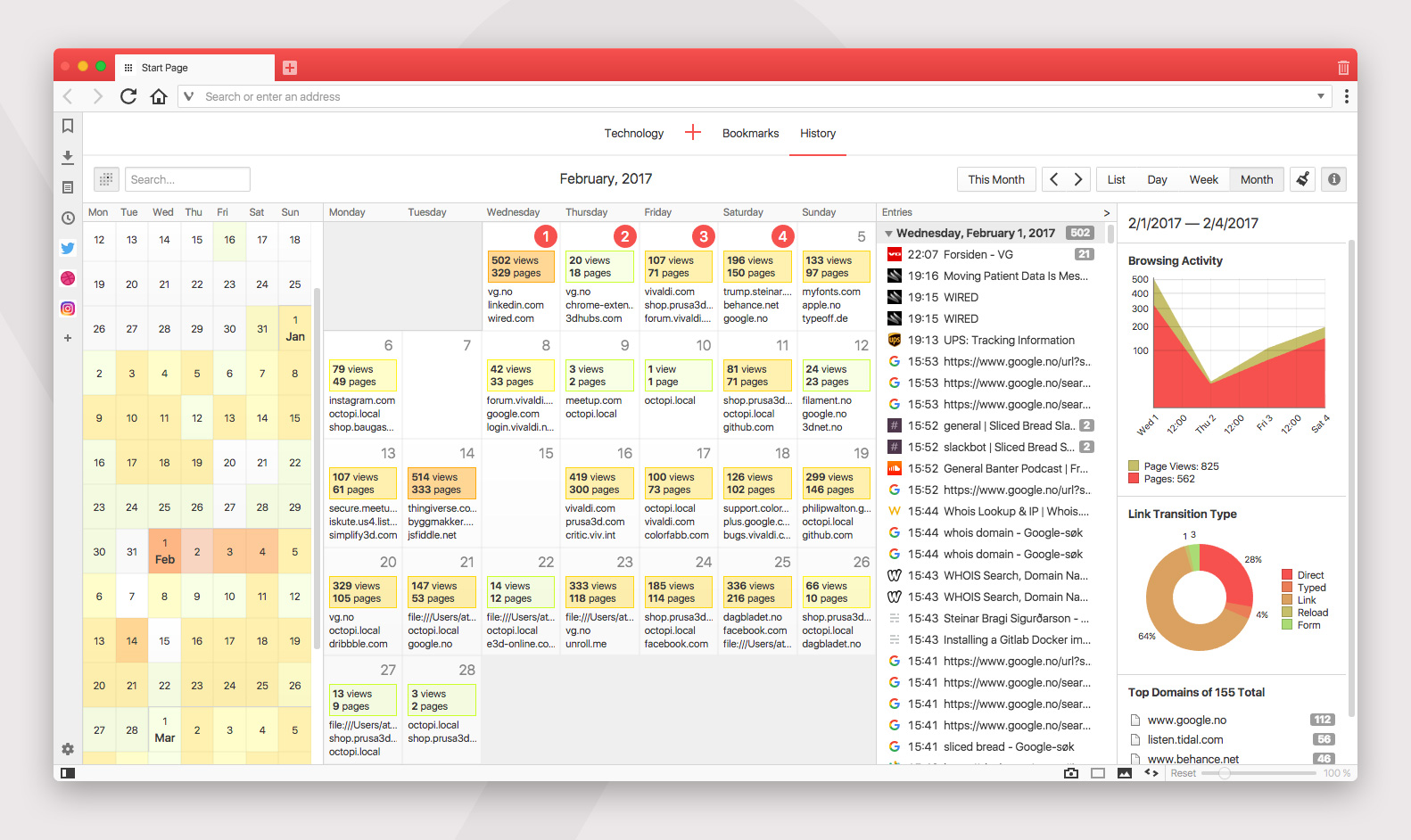
Find Feature
The new History feature lets Vivaldi users quickly scan through visited websites and get helpful hints for finding old URLs. In addition to the list of URLs offered by most browsers, Vivaldi shows history in a calendar view with detailed statistics about previously visited sites. Graphs and a color-coded heat map overlay add another dimension, showing peaks of online activity and key browsing trends.
Side Panel
Vivaldi’s Side Panel with fast access to bookmarks, downloads, notes and websites of users’ choice now also includes History. Clicking on the History icon will reveal a list of previously visited URLs alongside open websites.
Other notable features:
- Advanced tab muting. Vivaldi offers many ways of controlling unwanted noise in the browser, and the latest release adds new options for muting tabs. Users can now choose if they want to allow sounds in all tabs; only let the active tab play sound or let the background tab play sound, as long as the active tab doesn’t.
- Preference to enable or disable auto-updates on Windows.
- Option to set the home page to Start page.
- Ability to open links in the current tab from the right-click menu.
- An option to display hibernated tabs in grayscale.
- Matches are highlighted in the address bar drop-down menu.
- Translation improvements for Chromium.
- Image search from the right-click menu.
Download Vivaldi – Linux Ubuntu
Linux Ubuntu users can download the latest release of Vivaldi 1.8 web browser, both DEB and RPM package from the following location:
