OpenShot 2.5.0 Video Editor for Ubuntu Linux brings Hardware encoding and decoding support. OpenShot is a cross-platform video editor, with support for Linux, Mac, and Windows.
For the first time ever, OpenShot can import and export data in widely supported formats. Our EDL support works with many video editors, and supports the basic timeline data (files, clips, some keyframes, transitions, etc…). XML format is supported in Final Cut Pro, but also many other products support this format. It also contains the basic timeline data (files, clips, some keyframes, and multiple tracks). The XML format is more advanced by far, and supports more features from OpenShot.
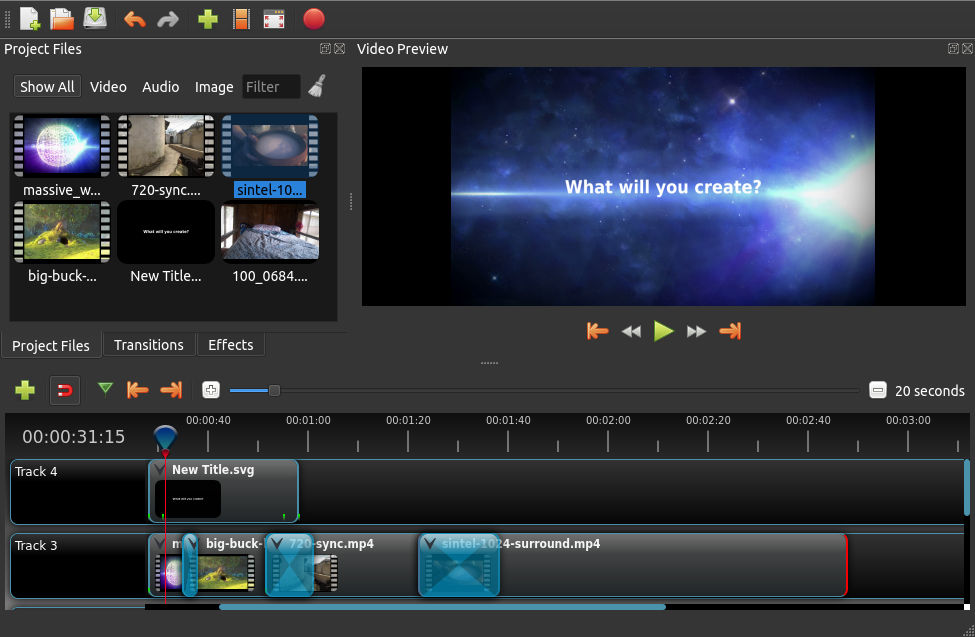
Few More Features – OpenShot 2.5.0
- Thumbnail generation much improved (uses local HTTP server) – Previous versions of OpenShot had a very fragile thumbnail system. If a folder got moved or renamed, it was likely many broken thumbnails would appear. This has now been fixed in a few ways. Project’s now have unique asset folders, and thumbnails are now generated using a local HTTP server, check multiple folder locations, and can regenerate missing ones.
- Blender 2.8+ Support – Blender 2.8 was a huge and impressive release. We now support the new *.blend format, and most of our animated titles have been fixed or recreated from scratch. We also have some improved logic around version detection and EXE detection.
- New ability to recover previous saves (~/.openshot_qt/recovery/) and improved auto-backup – One of the scariest types of issues a user can encounter is losing huge amounts of data, by perhaps deleting everything from their timeline (on accident), and then auto-save running. Now, before every save, a copy of the entire *.osp project is copied into a recovery folder. We only store a limited amount of recovery files, but now users will be able to easily grab an older version and copy it back to the original save folder location. While not perfect, this will hopefully prevent massive data losses, and give users more options to recover previous versions of a project… even when the undo/redo system and auto-save system fails them.
- SVG compatibility and improvements – Fixed many issues around SVG support, transparency issues, font issues, and included a much newer version of resvg library in our official releases. Updated title thumbnails, and better support of SVG, especially on OS X and older Linux distros.
- Preview window improvements (dimensions divisible by 2) – When resizing the preview window in OpenShot, often a user will choose an invalid window size, one that is not divisible by their project output size (i.e. 1920×1080). We now verify (and adjust if needed) the final preview window size to always be divisible by 2 (both width and height). This prevents flickering lines and bars on the sides of preview/playback.
- Tons of CMake and build improvements
- Cross-platform improvements (fixed lots of small differences between OSes)
Install OpenShot Video Editor
Run the following commands in terminal to install OpenShot Video Editor on Linux Ubuntu:
sudo add-apt-repository ppa:openshot.developers/ppa
sudo apt-get update
sudo apt install openshot-qt
Once installed, open OpenShot Video Editor from Ubuntu Dash or Terminal.
